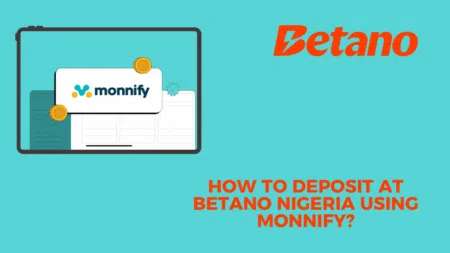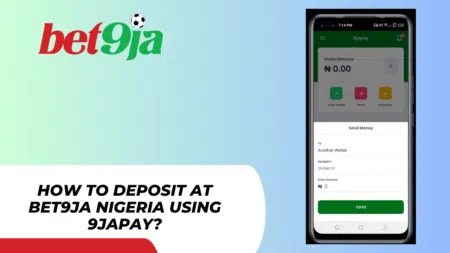In today’s fast-paced digital world, having access to your investment portfolio on the go is essential. Stake, the popular commission-free trading platform, offers robust mobile applications for both iOS and Android devices, allowing you to trade US stocks and ETFs directly from your smartphone or tablet. This comprehensive guide will walk you through everything you need to know about downloading and getting started with the Stake mobile app.
What is the Stake App?
The Stake mobile app brings the full power of commission-free US stock trading to your mobile device. Designed for both novice and experienced investors, the app provides access to over 5,000 US stocks and ETFs, including popular companies like Apple, Tesla, Amazon, and Google. With its intuitive interface and powerful features, you can monitor your portfolio, execute trades, and stay updated on market movements wherever you are.
Key Features of the Stake Mobile App
The Stake app is packed with features that make mobile investing both accessible and sophisticated. Real-time market data keeps you informed of price movements as they happen, while advanced charting tools help you analyze stock performance and identify trading opportunities. The app also includes personalized watchlists, allowing you to track your favorite stocks and receive notifications about significant price changes.
One standout feature is the social aspect of the platform. You can follow other investors, see what stocks are trending in the community, and learn from successful traders. The app also provides educational content, including market insights and analysis to help you make informed investment decisions.
How to Download Stake for iOS
For iPhone and iPad users, downloading the Stake app is straightforward. Open the App Store on your iOS device and search for “Stake – Invest in US Stocks.” Look for the official app published by Stake Limited, which should appear as the first result. The app is free to download and requires iOS 12.0 or later.
Once you’ve located the app, tap the “Get” button to begin the download. The app is approximately 50MB in size, so ensure you have sufficient storage space and a stable internet connection. After the download completes, the Stake app icon will appear on your home screen, ready for setup.
How to Download Stake for Android
Android users can find the Stake app on the Google Play Store. Open the Play Store app on your Android device and search for “Stake – US Stock Trading.” The official app, developed by Stake Limited, should be the top result. The app is compatible with Android 5.0 and up and is free to download.
Tap “Install” to download the app to your device. The Android version is similar in size to the iOS version and will automatically install once downloaded. You can then find the Stake app in your app drawer or add it to your home screen for easy access.
Setting Up Your Account
After downloading the app, you’ll need to create a Stake account or log in if you already have one. The registration process is user-friendly and typically takes just a few minutes. You’ll need to provide basic personal information, verify your identity, and link a bank account for funding your investments.
Stake uses bank-level security measures to protect your personal and financial information, including 256-bit SSL encryption and two-factor authentication for added security.
Getting Started with Mobile Trading
Once your account is set up and funded, you can begin exploring the app’s features. The home screen provides a clear overview of your portfolio performance, recent market news, and trending stocks. The intuitive navigation makes it easy to search for stocks, place orders, and monitor your investments.
The Stake mobile app puts powerful investing tools right at your fingertips, making it easier than ever to participate in the US stock market from anywhere in the world.