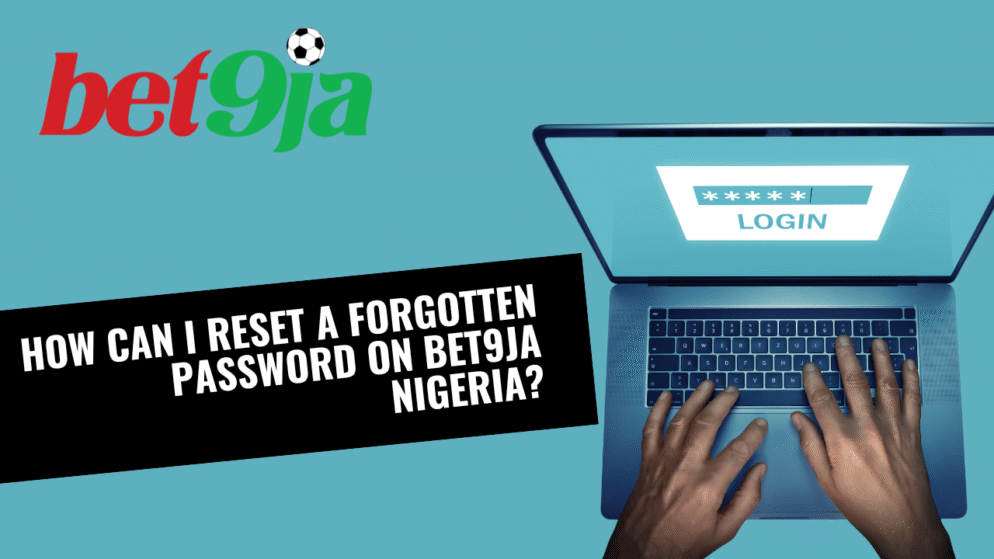

Forgetting your Bet9ja password can be frustrating, especially when you’re eager to place a bet or check your account balance. Fortunately, Bet9ja provides several straightforward methods to recover your account access. This comprehensive guide will walk you through each step to reset your forgotten password quickly and securely.
Method 1: Using the “Forgot Password” Feature on the Website
The most common and convenient way to reset your Bet9ja password is through their official website:
Step 1: Visit the official Bet9ja website at www.bet9ja.com and locate the login section on the homepage.
Step 2: Click on the “Forgot Password?” link, typically found below the password input field.
Step 3: You’ll be redirected to a password recovery page where you need to enter either your registered email address or phone number associated with your Bet9ja account.
Step 4: After entering your details, click the “Submit” or “Send Reset Link” button.
Step 5: Check your email inbox for a password reset message from Bet9ja. If you don’t see it in your primary inbox, check your spam or junk folder.
Step 6: Click on the reset link provided in the email, which will redirect you to a secure page where you can create a new password.
Step 7: Enter your new password twice to confirm it, ensuring it meets Bet9ja’s security requirements (typically a combination of letters, numbers, and special characters).
Method 2: Mobile App Password Reset
If you prefer using the Bet9ja mobile app:
Step 1: Open the Bet9ja mobile application on your smartphone.
Step 2: On the login screen, tap “Forgot Password?”
Step 3: Enter your registered email address or phone number.
Step 4: Follow the same process as the website method, checking your email for the reset link.
Method 3: SMS Password Reset
For users who registered with their phone number:
Step 1: On the forgot password page, select the option to reset via SMS.
Step 2: Enter your registered phone number.
Step 3: You’ll receive a verification code via SMS.
Step 4: Enter this code on the website and proceed to create your new password.
Important Security Tips
When resetting your password, keep these security practices in mind:
- Create a strong password that includes uppercase and lowercase letters, numbers, and special characters
- Avoid using personal information like your name, birthday, or common words
- Don’t share your new password with anyone
- Enable two-factor authentication if available for added security
- Update your password regularly to maintain account security
Troubleshooting Common Issues
If you encounter problems during the reset process:
Email not received: Check your spam folder and ensure you entered the correct email address. Sometimes emails can take a few minutes to arrive.
Invalid link: Password reset links typically expire within 24 hours. If your link has expired, start the process again.
Account locked: If you’ve made multiple unsuccessful attempts, your account might be temporarily locked. Wait a few hours before trying again.
Contact Customer Support
If none of these methods work, Bet9ja’s customer support team is available to assist you:
- Live Chat: Available on their website during business hours
- Email Support: Send detailed information about your account issue
- Phone Support: Call their customer service line for immediate assistance
Remember to have your account details ready when contacting support, including your username, registered email, and phone number.
By following these methods, you should be able to regain access to your Bet9ja account quickly and securely. Always prioritize account security by using strong, unique passwords and keeping your login information confidential.







