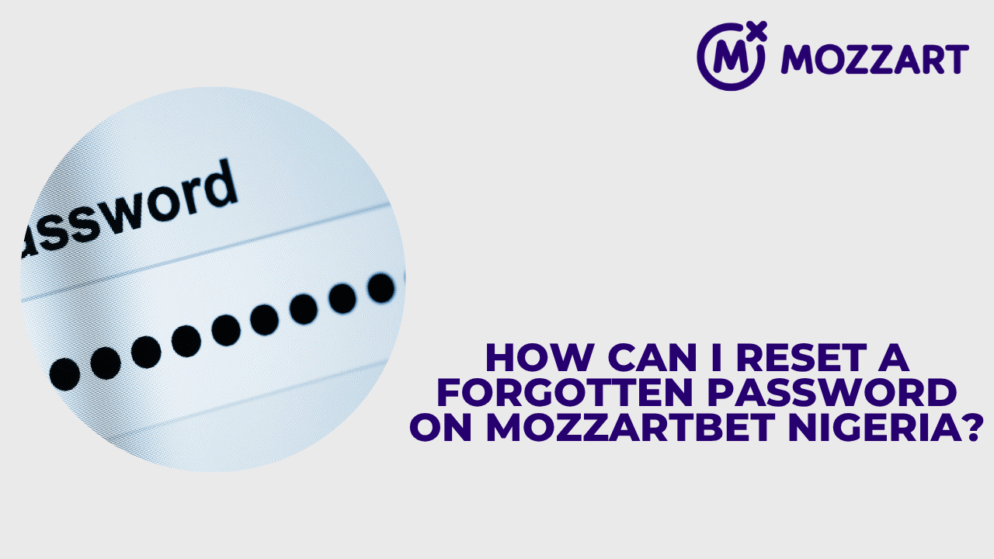

Quick Answer: You can reset your Mozzartbet Nigeria password by clicking “Forgotten password” on the login page, entering your username and email, then following the reset link sent to your registered email or phone number.
Forgetting passwords is one of the most common issues faced by online betting platform users. Whether you’ve been away from your Mozzartbet account for a while or simply can’t remember your login credentials, resetting your password is a straightforward process that can be completed in just a few minutes.
Step-by-Step Password Reset Process
Method 1: Using the Website
Step 1: Navigate to the Login Page Visit the official Mozzartbet Nigeria website at mozzartbet.ng and click on the “Login” button located in the top-right corner of the homepage.
Step 2: Access the Password Reset Option On the login form, look for the “Forgotten password” link positioned below the username and password fields. Click on this link to proceed to the password reset page.
Step 3: Enter Your Account Information You’ll be prompted to enter your username and email address associated with your Mozzartbet account. Make sure to provide the exact details you used during registration.
Step 4: Submit the Reset Request After entering your information, click the “CHANGE PASSWORD” button. This action will trigger an automatic response from Mozzartbet’s system.
Step 5: Check Your Email or SMS Within minutes, you should receive either an SMS or email containing a password reset link, depending on which contact method you registered with. Check both your email inbox and mobile messages.
Step 6: Follow the Reset Link Click on the link provided in the message. This will direct you to a secure page where you can create a new password for your account.
Step 7: Create Your New Password Choose a strong, unique password that combines letters, numbers, and special characters. Confirm your new password and save the changes.
Method 2: Using the Mobile App
The password reset process on the Mozzartbet mobile app follows similar steps:
- Open the Mozzartbet Nigeria mobile app
- Tap the “Login” button
- Select “Forgotten password” below the login fields
- Enter your username and registered email
- Follow the reset instructions sent to your contact details
Important Requirements for Password Reset
Username and Email Match: Ensure that the username and email address you enter exactly match those used during your initial account registration. Any discrepancy will prevent the reset process from working.
Access to Registered Contacts: You must have access to either the email address or phone number associated with your account. The reset instructions will be sent to these contact points.
Account Verification: Your account must be properly verified with Mozzartbet. Unverified accounts may face restrictions in the password reset process.
Common Issues and Solutions
Not Receiving Reset Instructions: If you don’t receive the reset email or SMS within 10-15 minutes, check your spam folder for emails. For SMS, ensure your phone has good network coverage.
Link Expired: Password reset links typically expire after a certain period for security reasons. If your link has expired, simply repeat the password reset process to generate a new one.
Multiple Failed Attempts: If you’ve made several unsuccessful reset attempts, your account may be temporarily locked for security purposes. Wait 30 minutes before trying again.
Alternative Contact Methods
If the standard password reset process doesn’t work, Mozzartbet Nigeria offers customer support through multiple channels:
- Live Chat: Available 24/7 on the website
- Email Support: Contact their customer service team directly
- Phone Support: Call their Nigerian customer service line
When contacting support, have your account details ready, including your username, registered email, and phone number.
Security Best Practices
After successfully resetting your password, consider these security measures:
Use a Strong Password: Create a unique password that’s at least 8 characters long and includes a mix of uppercase letters, lowercase letters, numbers, and symbols.
Enable Two-Factor Authentication: If available, activate additional security features offered by Mozzartbet.
Keep Information Updated: Ensure your email address and phone number are current to avoid future access issues.
Log Out After Use: Always log out of your account, especially when using shared or public devices.
Conclusion
Resetting your Mozzartbet Nigeria password is a simple process that can be completed in just a few minutes. The platform’s user-friendly password recovery system ensures that you can quickly regain access to your account and continue enjoying your betting experience.
Remember to keep your login credentials secure and consider using a password manager to avoid future password-related issues. If you encounter any difficulties during the reset process, Mozzartbet’s customer support team is available 24/7 to assist you.







